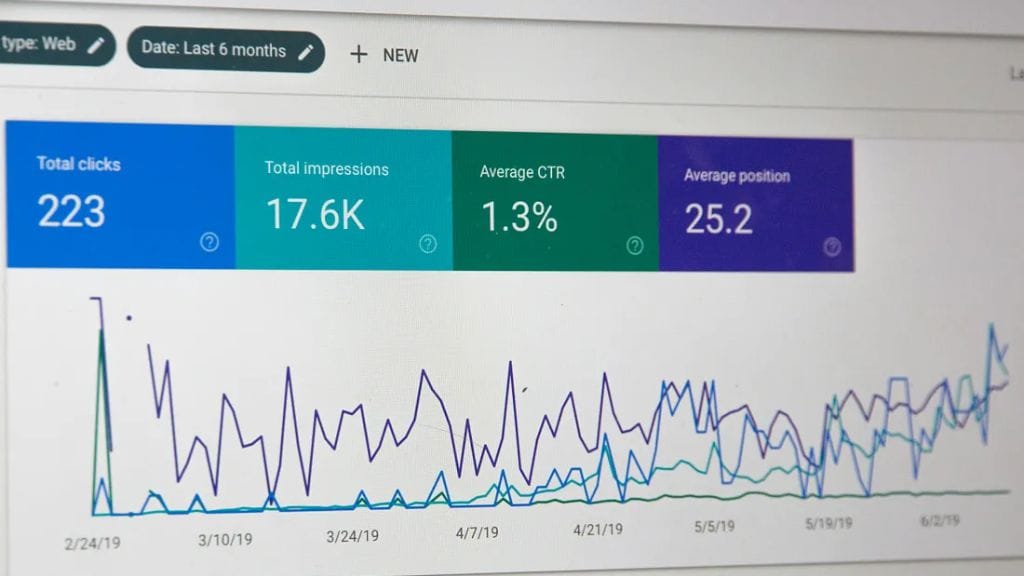Choosing the right website platform is one of the most critical decisions for any business. Both WordPress and Squarespace dominate the market, each offering unique advantages tailored to different needs. Whether you’re starting a blog, an e-commerce store, or a portfolio website, understanding these platforms’ strengths and limitations is crucial. This detailed comparison will help you decide which is better for your business.
What is WordPress?
WordPress is an open-source content management system (CMS) that powers over 43% of all websites globally. It offers unparalleled flexibility and customization, making it a go-to platform for developers, bloggers, and businesses.
Advantages of WordPress
- Unlimited Customization Options With thousands of themes and plugins available, WordPress allows you to create a completely tailored website. Whether you need a booking system, advanced SEO tools, or e-commerce functionality, WordPress has you covered.
- Scalability From small blogs to large corporate websites, WordPress scales effortlessly as your business grows. Many Fortune 500 companies trust WordPress for this reason.
- SEO-Friendly WordPress offers robust SEO plugins like Yoast SEO and Rank Math to optimize your content and boost your rankings on search engines.
- Control and Ownership Since WordPress is self-hosted, you have complete control over your website’s files, design, and performance.
Disadvantages of WordPress
- Steeper Learning Curve Beginners might find WordPress’s interface and customization options overwhelming.
- Maintenance Required Regular updates to plugins, themes, and core software are necessary to keep your website secure and functional.
What is Squarespace?
Squarespace is a website builder designed for simplicity. It’s an all-in-one platform that handles hosting, design, and maintenance, offering a streamlined experience for users who want to launch a website quickly.
Advantages of Squarespace
- Ease of Use Squarespace’s drag-and-drop editor is intuitive, requiring no coding knowledge. It’s perfect for users who value simplicity over complexity.
- All-Inclusive Pricing Squarespace provides hosting, templates, and features under one subscription, eliminating the need to manage separate services.
- Professional Templates Squarespace’s templates are known for their sleek, modern designs, ideal for portfolios, small businesses, and creative professionals.
- Built-in Features The platform offers robust built-in tools like analytics, e-commerce, and blogging capabilities without requiring third-party plugins.
Disadvantages of Squarespace
- Limited Customization While its templates are stunning, Squarespace lacks the deep customization options that WordPress provides.
- Higher Cost Compared to WordPress, Squarespace can be more expensive, especially for advanced features.
- Limited Scalability Squarespace may not be suitable for businesses planning to scale significantly due to its constrained functionalities.
WordPress vs Squarespace: A Head-to-Head Comparison
Ease of Use
- Squarespace wins for beginners with its intuitive drag-and-drop interface.
- WordPress requires more time to learn but offers greater rewards in terms of flexibility.
Customization
- WordPress dominates with unlimited themes, plugins, and coding possibilities.
- Squarespace limits customization to its built-in tools and templates.
SEO Capabilities
- WordPress excels with powerful SEO plugins and advanced settings.
- Squarespace offers basic SEO tools but lacks the depth of WordPress.
Cost
- Squarespace charges a flat fee starting at $16/month.
- WordPress can be more cost-effective, but expenses depend on hosting, themes, and plugins.
E-Commerce
- WordPress (via WooCommerce) offers extensive e-commerce features, making it ideal for large stores.
- Squarespace suits small to medium-sized stores with its straightforward e-commerce options.
Support
- Squarespace offers 24/7 customer support via chat and email.
- WordPress relies on community forums and third-party developers for assistance.
Which Platform is Best for Your Business?
Your choice between WordPress and Squarespace depends on your business’s needs:
- Choose WordPress if:
- You need a highly customizable website.
- Your business plans to scale significantly.
- You prioritize advanced SEO tools.
- Choose Squarespace if:
- You value simplicity and speed in creating a website.
- Your business is small or focused on creative industries.
- You want an all-in-one solution.
Conclusion
Both WordPress and Squarespace are powerful platforms with unique strengths. WordPress shines in flexibility, scalability, and SEO, while Squarespace excels in ease of use and all-inclusive pricing. When selecting a platform, assess your business’s long-term goals, technical expertise, and budget.
At Ranks Digital Media, we understand the challenges businesses face in choosing the right platform. Our team of experts can help you make an informed decision and create a website that aligns with your goals. If you want to boost your online presence, let’s work together to craft a strategy tailored to your needs.