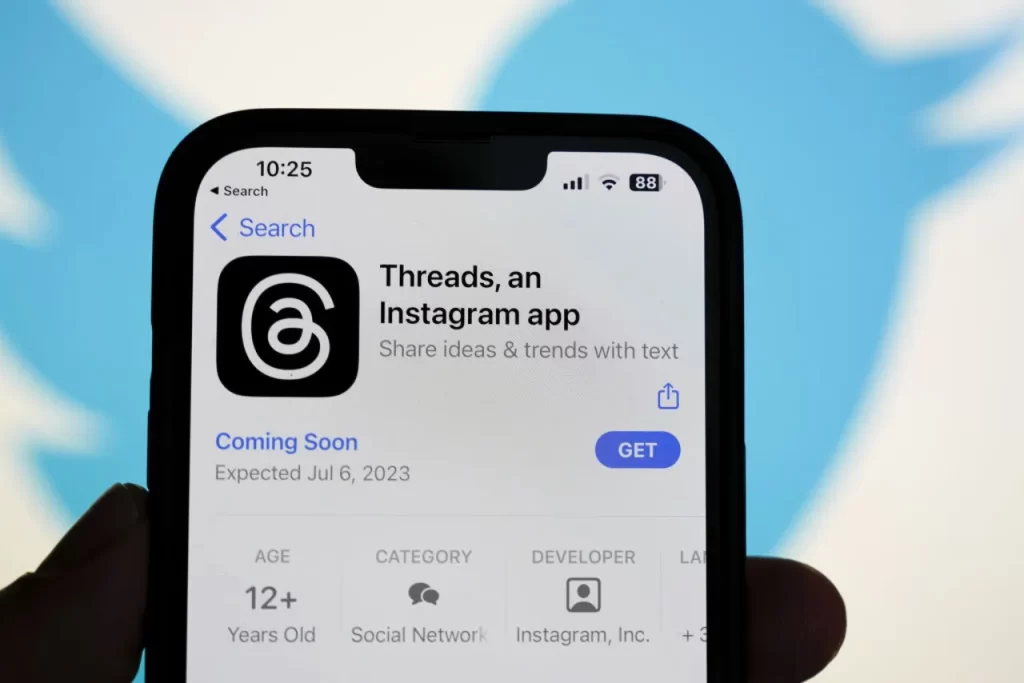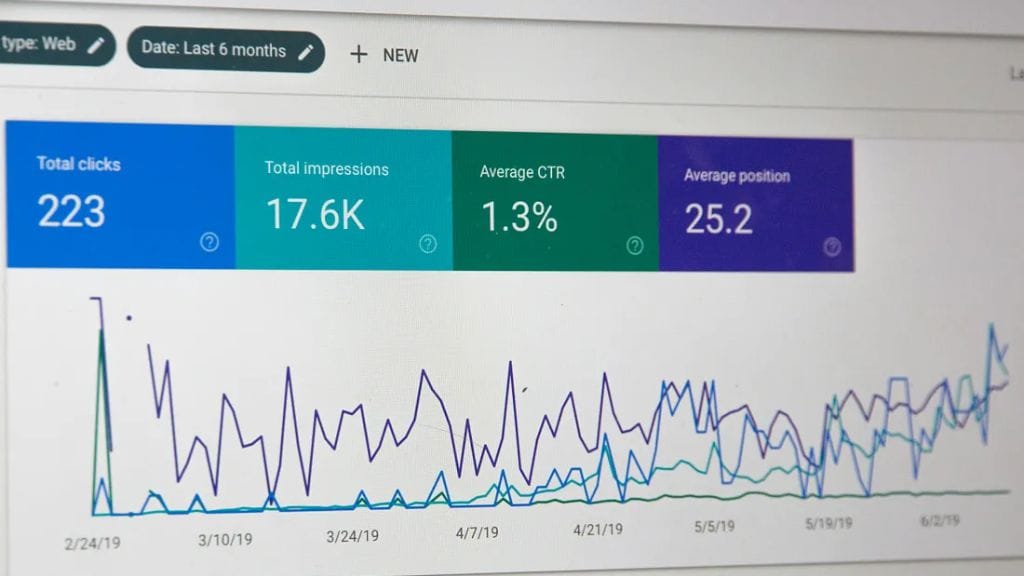In the ever-evolving world of social media, Instagram remains a popular platform for sharing photos, videos, and stories. To enhance the user experience and keep up with the demands of its vast user base, Instagram, now under the ownership of Meta, has introduced a new app called Instagram Threads. This article aims to provide you with all the information you need to know about this exciting addition to the Instagram family. So, let’s dive in and explore the features, functionality, and benefits of Instagram Threads!
What is Instagram Threads?
Instagram Threads is a standalone messaging app that is designed specifically for close friends and family. It allows users to stay connected with their inner circle by sharing photos, videos, messages, and more in a private and intimate environment. With Threads, you can easily communicate with your close contacts and share updates throughout the day.
Features of Instagram Threads
1. Close Friends List
One of the key features of Instagram Threads is the Close Friends List. This list allows you to choose a select group of friends with whom you want to share your updates. By creating a Close Friends List, you can ensure that your content is seen only by the people who matter most to you.
2. Status Updates
With Threads, you can easily update your status and let your close friends know what you’re up to. Whether you’re attending an event, exploring a new place, or simply relaxing at home, you can share your status with a single tap. Your status will appear as a small profile picture circle in your friends’ inbox, indicating your current activity.
3. Auto Status
Auto Status is a unique feature in Instagram Threads that allows you to automatically share your status based on your location, movement, or even the battery level of your phone. This feature adds a touch of spontaneity and convenience to your status updates, ensuring that your friends are always in the loop about your activities.
4. Messaging and Camera
Threads provides a seamless messaging experience with a dedicated camera interface. You can capture photos and videos, add filters and effects, and instantly share them with your close friends. The messaging interface is simple and intuitive, allowing you to send text messages, photos, and videos with ease.
5. Privacy and Security
Privacy and security are of utmost importance on Instagram Threads. The app gives you full control over who can see your updates and messages. You can customize your privacy settings to ensure that your content is shared only with your approved contacts. Additionally, all messages on Threads are end-to-end encrypted, providing an extra layer of security for your conversations.
Instagram Threads: All You Need to Know Meta’s New App – Frequently Asked Questions
FAQ 1: How do I download Instagram Threads?
To download Instagram Threads, simply visit the app store on your mobile device and search for “Instagram Threads.” Once you find the app, tap on the download button, and it will be installed on your device. You can then log in using your existing Instagram account or create a new one if you don’t have an Instagram account yet.
FAQ 2: Can I use Instagram Threads without an Instagram account?
No, you need to have an Instagram account to use Instagram Threads. The app is designed to work in conjunction with your Instagram profile and connect you with your close friends and contacts on the platform.
FAQ 3: How do I add friends to my Close Friends List on Instagram Threads?
Adding friends to your Close Friends List is easy. Simply open the Threads app, go to the settings, and select “Close Friends.” From there, you can search for your friends on Instagram and add them to your Close Friends List. You can also remove friends from the list at any time.
FAQ 4: Can I share my Instagram Threads updates on my Instagram profile?
No, the updates you share on Instagram Threads are separate from your Instagram profile. They are only visible to the friends you have added to your Close Friends List on Threads. If you want to share content with a wider audience, you can do so by posting on your regular Instagram profile.
FAQ 5: Is Instagram Threads available for both iOS and Android?
Yes, Instagram Threads is available for both iOS and Android devices. You can download the app from the respective app stores for your device.
FAQ 6: Is Instagram Threads free to use?
Yes, Instagram Threads is free to download and use. You can enjoy all the features and functionality of the app without any additional cost.
Conclusion
Instagram Threads is a valuable addition to the Instagram ecosystem, offering a more intimate and focused communication experience with your close friends and family. With features like the Close Friends List, Status Updates, Auto Status, and dedicated messaging and camera interfaces, Threads enhances the way you stay connected and share moments with your inner circle. Download Instagram Threads today and experience a new level of privacy and connection within your Instagram community.